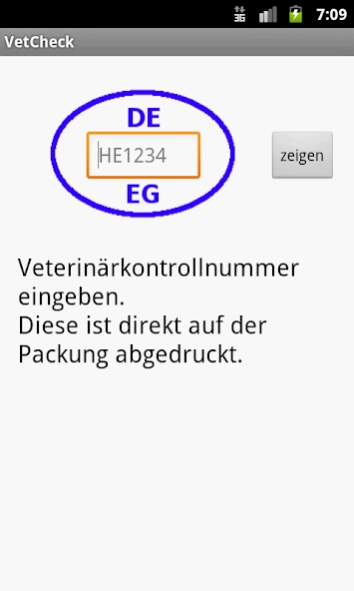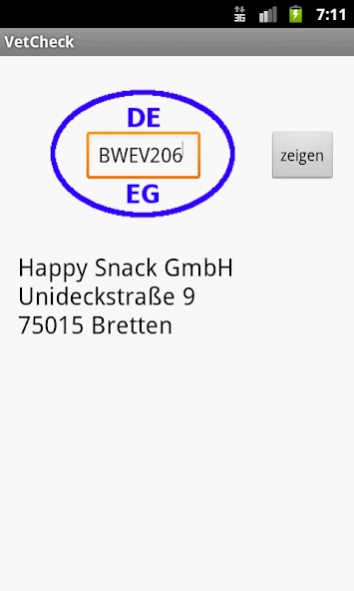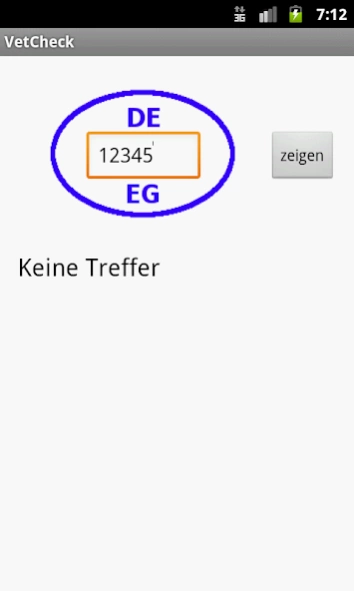Vetcheck - Hersteller zeigen 1.2
Free Version
Publisher Description
Vetcheck - Hersteller zeigen - Learn who really makes the product and save money
* No spaces or Bindestrische enter *
* Yes, only for products from Germany (DE) *
Approval number finder. Want to know which brand is behind the Gützeichen?
Enter the number and find out which brand manufacturers is behind the no-name product.
Save when you purchase. Discover whether your discounted product is also a quality product.
All manufacturers from Germany of dairy products, eggs and Fleichprodukten processing companies included.
Some deposited with Noname products. NOT at all producers products are stored. To help you decide whether the manufacturer is ok for you.
Many brand name products produce for supermarkets and for its own brand.
Take advantage of the huge difference in price for the same quality and taste.
Enter the approval number and the result is displayed immediately.
The veterinary number identifies the actual producers.
This Coder (approval number) is printed on the packaging.
Very easy to use. Fill out the field in the graph, and you can see the manufacturer.
No advertising.
No Spyware.
No unnecessary permissions required.
About Vetcheck - Hersteller zeigen
Vetcheck - Hersteller zeigen is a free app for Android published in the Personal Interest list of apps, part of Home & Hobby.
The company that develops Vetcheck - Hersteller zeigen is Saso Nikolov. The latest version released by its developer is 1.2.
To install Vetcheck - Hersteller zeigen on your Android device, just click the green Continue To App button above to start the installation process. The app is listed on our website since 2015-10-30 and was downloaded 2 times. We have already checked if the download link is safe, however for your own protection we recommend that you scan the downloaded app with your antivirus. Your antivirus may detect the Vetcheck - Hersteller zeigen as malware as malware if the download link to de.nikolov.vetcodes is broken.
How to install Vetcheck - Hersteller zeigen on your Android device:
- Click on the Continue To App button on our website. This will redirect you to Google Play.
- Once the Vetcheck - Hersteller zeigen is shown in the Google Play listing of your Android device, you can start its download and installation. Tap on the Install button located below the search bar and to the right of the app icon.
- A pop-up window with the permissions required by Vetcheck - Hersteller zeigen will be shown. Click on Accept to continue the process.
- Vetcheck - Hersteller zeigen will be downloaded onto your device, displaying a progress. Once the download completes, the installation will start and you'll get a notification after the installation is finished.